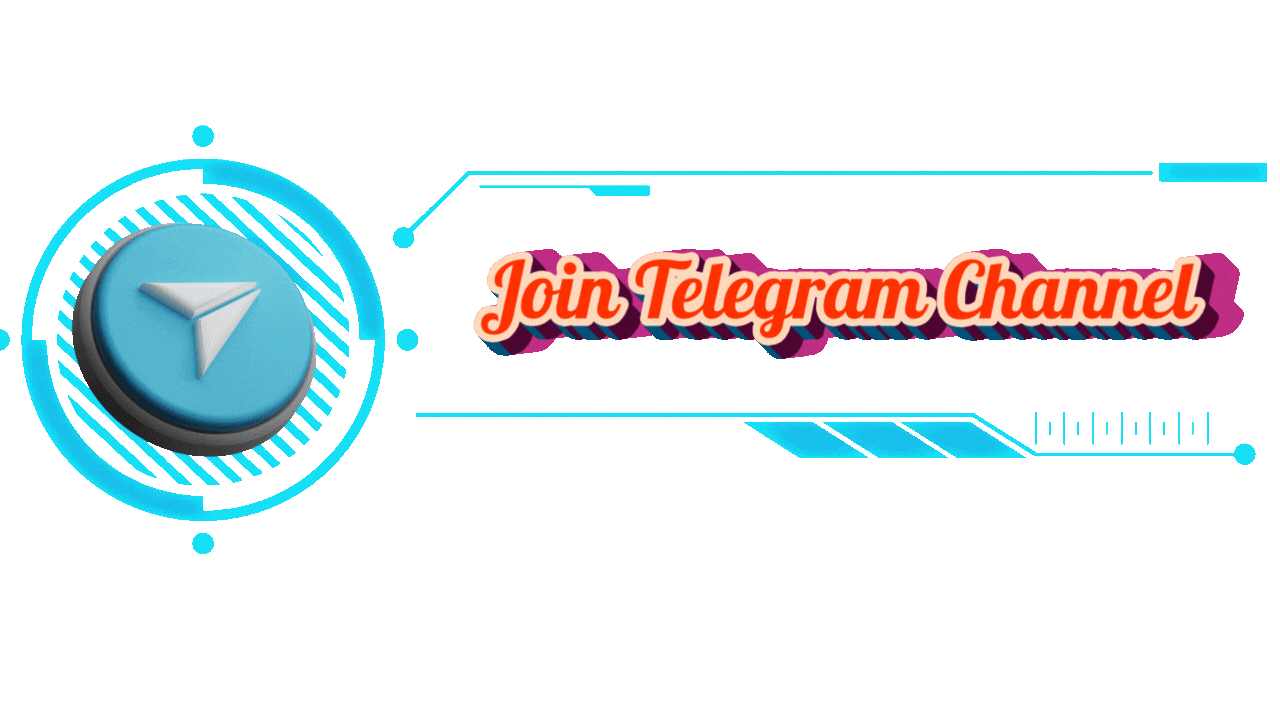The Complete PowerPoint Design and Delivery Course for 2024
Outline
- Introduction
- Overview of the course
- Importance of effective PowerPoint presentations
- Setting Up PowerPoint
- Installing and updating PowerPoint
- Familiarizing with the interface
- Understanding Your Audience
- The neuroscience of audience engagement
- Tailoring content to audience needs
- Designing Eye-Catching Slides
- Basic design principles
- Choosing the right color schemes and fonts
- Creating Persuasive Content
- Structuring your presentation
- Crafting compelling messages
- Using PowerPoint Features
- Animations and transitions
- Incorporating multimedia elements
- Visual Storytelling Techniques
- The power of visuals in storytelling
- Using images and graphics effectively
- Data Visualization
- Converting information to graphs and charts
- Best practices for data presentation
- Engaging Your Audience
- Techniques to grab and hold attention
- Interactive elements in PowerPoint
- Delivering Your Presentation
- Preparing for delivery
- Effective public speaking tips
- Handling Technical Aspects
- Connecting to projectors and screens
- Troubleshooting common issues
- Practical Tips and Tricks
- Removing image backgrounds
- Using remote presenters and devices
- Rehearsing Your Presentation
- Importance of rehearsal
- Methods to practice effectively
- Backup and Preparation
- Preparing for unexpected issues
- Creating backups and contingency plans
- Conclusion
- Recap of key points
- Encouragement for continuous improvement
- FAQs
- Common questions about PowerPoint presentations
- Practical advice and tips
The Complete PowerPoint Design and Delivery Course for 2024
Introduction
Welcome to the ultimate guide to mastering PowerPoint for 2024! This course will transform you from a novice presenter to a PowerPoint pro. We’ll cover everything from setting up PowerPoint to designing captivating slides and delivering compelling presentations. Effective PowerPoint presentations are crucial in today’s business world, and this course ensures you’ll stand out.
Setting Up PowerPoint
Before diving into design, ensure you have the latest version of PowerPoint installed. Updating PowerPoint guarantees access to the newest features and tools. Familiarize yourself with the interface to navigate the program efficiently, setting a strong foundation for your presentation journey.
Understanding Your Audience
To create an impactful presentation, you need to understand your audience. The neuroscience of audience engagement teaches us how to capture and maintain attention. Tailor your content to meet the needs and preferences of your audience, making your message resonate more effectively.
Designing Eye-Catching Slides
Design is at the heart of a great presentation. Start with basic design principles: balance, contrast, and alignment. Choose color schemes and fonts that enhance readability and aesthetic appeal. Your slides should be visually engaging and aligned with your presentation’s tone and message.
Creating Persuasive Content
A successful presentation isn’t just about beautiful slides; it’s about persuasive content. Structure your presentation logically, with a clear beginning, middle, and end. Craft messages that are compelling and memorable, ensuring your audience takes away key points.
Using PowerPoint Features
PowerPoint offers a plethora of features to enhance your presentation. Use animations and transitions to add flair and keep your audience engaged. Incorporate multimedia elements like videos and audio clips to enrich your content and provide variety.
Visual Storytelling Techniques
Visual storytelling is a powerful tool. Use images, graphics, and infographics to tell your story. Visual elements make information more digestible and memorable. Ensure your visuals complement your narrative and add value to your presentation.
Data Visualization
Data can be dry, but with the right approach, you can make it engaging. Convert information into graphs and charts that are easy to understand. Follow best practices for data visualization to present your data clearly and effectively.
Engaging Your Audience
Keeping your audience engaged is key to a successful presentation. Use techniques like rhetorical questions, analogies, and metaphors to make your content relatable. Interactive elements such as polls and quizzes can also enhance engagement and make your presentation more dynamic.
Delivering Your Presentation
Preparation is crucial for delivering a great presentation. Practice your delivery, focusing on clear and confident speech. Use effective public speaking tips to improve your delivery, such as maintaining eye contact and using body language to reinforce your message.
Handling Technical Aspects
Technical issues can derail a presentation, so be prepared. Learn how to connect to projectors and screens and troubleshoot common problems. Familiarize yourself with different setups and ensure your equipment is compatible.
Practical Tips and Tricks
PowerPoint has many hidden features that can enhance your presentation. For example, learn how to remove image backgrounds to create cleaner visuals. Utilize remote presenters and other devices to manage your slides smoothly during your presentation.
Rehearsing Your Presentation
Rehearsal is essential for a polished delivery. Practice multiple times to become comfortable with your content and timing. Use methods like recording your presentation and reviewing it to identify areas for improvement.
Backup and Preparation
Prepare for the unexpected by creating backups of your presentation. Store copies on different devices and cloud services. Have a contingency plan for technical issues, ensuring you can continue even if something goes wrong.
Conclusion
Congratulations on reaching the end of this course! You now have the knowledge and skills to create and deliver powerful PowerPoint presentations. Continuous improvement is key, so keep practicing and refining your techniques.
FAQs
Q1: What version of PowerPoint should I use? Use the latest version of PowerPoint available to you. This ensures you have access to the newest features and updates.
Q2: How can I make my slides more engaging? Use a mix of visuals, multimedia, and interactive elements. Keep your design clean and your content focused on key messages.
Q3: What are some common mistakes to avoid in PowerPoint presentations? Avoid overcrowding slides with too much text or data. Ensure your visuals are high-quality and relevant. Practice your delivery to avoid stumbling during the presentation.
Q4: How do I handle technical issues during a presentation? Be prepared with backups of your presentation. Familiarize yourself with the equipment and have a contingency plan for common technical issues.
Q5: How can I improve my public speaking skills? Practice regularly and seek feedback. Focus on clear and confident speech, maintain eye contact, and use body language to support your message.
Course page will be open in 50 seconds.