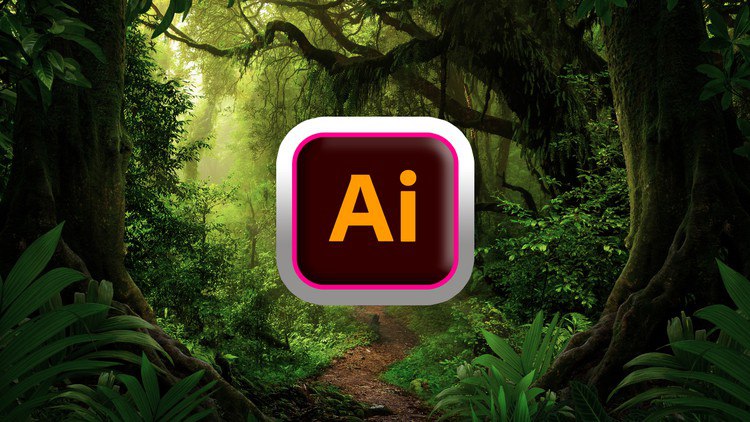Adobe Illustrator CC Masterpiece: Unleashing Creative Magic
What You’ll Learn:
- Master the Interface: Get comfortable with Illustrator’s workspace, tools, and settings to lay a strong foundation for your design journey.
- Pen and Pencil Tools Mastery: Learn to create precise paths, shapes, and illustrations using the essential pen and pencil tools.
- Color Essentials: Explore color theory and tools, mastering fills, strokes, gradients, and more to bring vibrancy to your designs.
- Brush Techniques: Discover how to use Illustrator’s brushes to create unique strokes, textures, and effects that enhance your artwork.
- Typography and Text Tools: Dive into font selection, text manipulation, and advanced typographic techniques to make your designs stand out.
- Core Functions and Features: Unlock the power of Illustrator’s key functions to streamline your workflow and enhance your creativity.
Requirements:
- Basic computer skills.
- Understanding of the English language.
Course Description:
Welcome to “Adobe Illustrator CC Masterpiece: Unleashing Creative Magic”, your ultimate guide to mastering Adobe Illustrator and unleashing your creativity! Whether you’re a beginner or an experienced designer, this course will equip you with the skills to create stunning vector graphics, illustrations, and professional designs.
Course Highlights:
- Mastering the Basics: Get familiar with Illustrator’s interface, learn essential tools, and build a solid understanding of vector design principles.
- Advanced Vector Artistry: Create complex vector graphics with precision, including intricate shapes, custom illustrations, and sophisticated typography.
- Creative Design Principles: Develop a deep understanding of color theory, composition, and typography to create visually compelling designs.
- Logo Design and Branding: Learn to design impactful logos and brand identities, understanding the key elements of successful visual branding.
- Illustrative Art and Character Design: Bring your illustrations to life with expert techniques in character creation, storyboarding, and expressive design.
- Infographics and Data Visualization: Turn data into compelling visuals with skills in infographic design, enhancing the impact of your message.
- Efficient Workflow and Productivity Hacks: Discover time-saving tips, keyboard shortcuts, and best practices to enhance your productivity in Illustrator.
Why Choose This Course?
- Expert Instruction: Learn from seasoned industry professionals who bring real-world insights and up-to-date design trends to each lesson.
- Hands-On Projects: Apply what you’ve learned through interactive projects that range from logo design to complex illustrations, building a portfolio along the way.
- Interactive Learning: Benefit from quizzes, design challenges, and feedback sessions to keep your learning engaging and dynamic.
- Collaborative Environment: Connect with fellow learners, share your work, and gain feedback in a supportive community of creative minds.
- Career Advancement: Whether starting out or enhancing your current skills, this course provides the tools needed to thrive in the competitive design world.
Who This Course Is For:
- Aspiring graphic designers, illustrators, and artists.
- Anyone looking to master Adobe Illustrator CC for professional or personal projects.
- Beginners eager to break into the world of design, as well as seasoned pros wanting to refine their skills.
Enroll Now!
Join us on this creative journey and transform your ideas into visually stunning designs with Adobe Illustrator CC. Start today, and let your creative magic take flight!