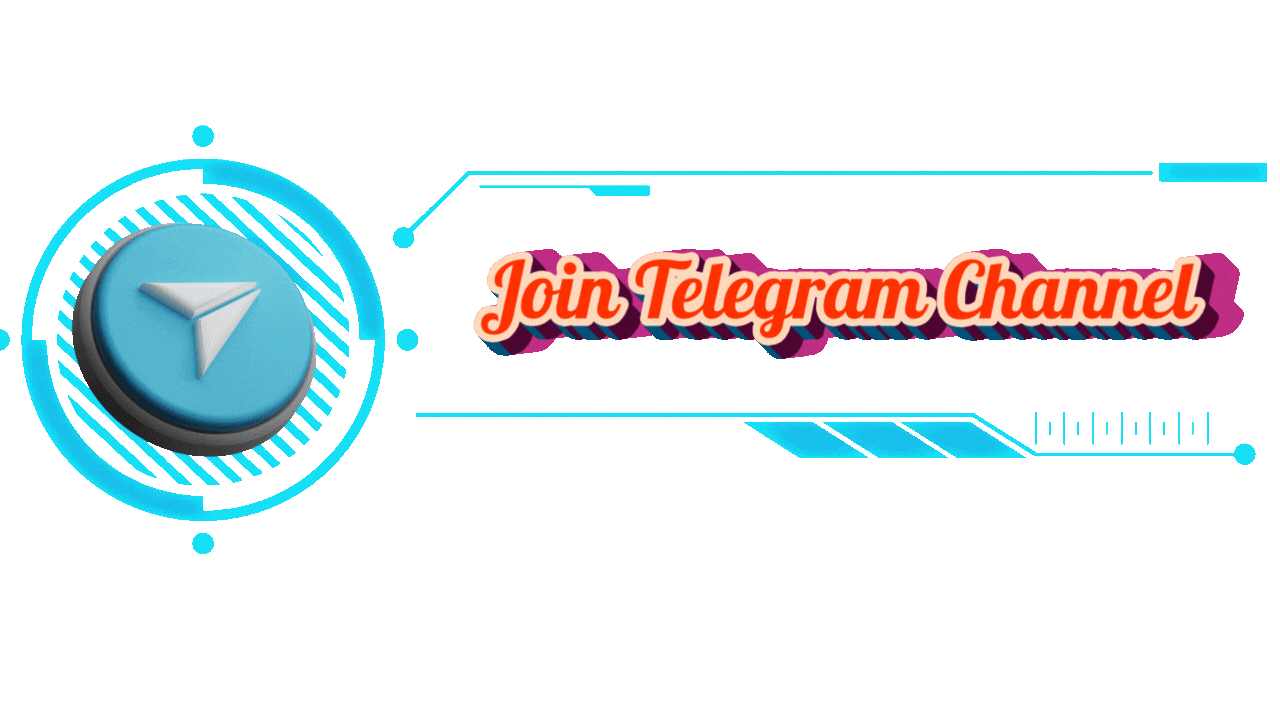Android P – Programming, Development and Certification
Outline
- Introduction to Android P
- Overview of Android P
- Importance of staying updated with new OS features
- Setting Up Your Development Environment
- Installing the latest Android Studio
- Using the Pixel 2 Emulator
- Understanding Display Cutout (Notch)
- Designing apps for edge-to-edge screens
- Using the WindowInsets class
- Implementing the Image Decoder API
- Benefits of the Image Decoder API
- How to use Image Decoder for better performance
- Enhancing Notifications in Android P
- New features in the notification system
- Creating interactive and rich notifications
- Exploring New Security Measures
- Enhanced security features in Android P
- Best practices for securing your app
- Support for HEIF Image Format
- Advantages of HEIF format
- Implementing HEIF support in your app
- Autofill Framework Enhancements
- Improvements in the Autofill framework
- How to integrate Autofill in your app
- Other Noteworthy Enhancements
- Minor features and improvements in Android P
- Impact on app development
- Preparing for Certification
- Importance of Android certification
- Steps to get certified in Android development
- Implementing New Features in Existing Projects
- Strategies for updating existing apps
- Case studies and examples
- Testing and Debugging
- Using new tools for testing in Android P
- Common issues and how to fix them
- Optimizing Performance
- Tips for optimizing app performance in Android P
- Tools and techniques for performance testing
- Future-Proofing Your Apps
- Preparing for future updates and changes
- Maintaining app compatibility with new Android versions
- Conclusion
- Recap of key points
- Encouragement for continuous learning and development
- FAQs
- Common questions about Android P development
- Practical advice and tips
Android P – Programming, Development and Certification
Introduction to Android P
Android P, the next major release in the Android operating system lineup, brings a host of new features and improvements. Keeping your apps up-to-date with the latest OS developments is crucial for maintaining a competitive edge and providing the best user experience. In this course, we dive into the latest features and enhancements of Android P, equipping you with the knowledge and skills to implement them in your projects effectively.
Setting Up Your Development Environment
To start developing with Android P, you need the latest version of Android Studio and the Pixel 2 Emulator. Installing the latest Android Studio ensures you have access to the newest tools and features. The Pixel 2 Emulator allows you to test your applications on a virtual device that mimics the Pixel 2’s hardware and software environment, streamlining your development process and optimizing your workflow.
Understanding Display Cutout (Notch)
With the rise of edge-to-edge screens, many devices now feature a display cutout, or “notch,” at the top for cameras and sensors. Designing your app to accommodate various screen shapes and sizes is essential. Using the WindowInsets class helps you manage cutouts and ensure that your content is displayed optimally, providing a seamless user experience across different devices.
Implementing the Image Decoder API
The Image Decoder API in Android P offers a modern way to decode images, providing better performance and additional functionalities compared to the BitmapFactory class. The Image Decoder supports animated images and allows for scaling and post-processing during decoding. Implementing this API can significantly improve image handling in your app, reducing memory usage and enhancing performance.
Enhancing Notifications in Android P
Notifications have always been a core feature of Android, and with Android P, they become even more powerful. The updated notification system includes support for images and smart replies, allowing users to interact with notifications without opening the app. Creating interactive and rich notifications with the Notification.Builder class can enhance user engagement and improve the overall user experience.
Exploring New Security Measures
Android P introduces several enhanced security features to protect user data and ensure privacy. Understanding these new measures and implementing best practices in your app is crucial for maintaining user trust and complying with industry standards.
Support for HEIF Image Format
The new HEIF image format offers better compression and quality compared to traditional JPEG. By implementing HEIF support in your app, you can reduce file sizes and improve image quality, providing a better experience for your users.
Autofill Framework Enhancements
The Autofill framework in Android P has been improved to provide a smoother and more secure autofill experience. Integrating these enhancements into your app can streamline user input and improve the overall user experience.
Other Noteworthy Enhancements
Android P includes several minor features and improvements that can impact app development. Staying informed about these changes ensures you can leverage them to enhance your app’s functionality and performance.
Preparing for Certification
Getting certified in Android development is a great way to validate your skills and knowledge. This course provides you with the necessary insights and practical skills to prepare for certification, making you a more attractive candidate in the job market.
Implementing New Features in Existing Projects
Updating existing apps to incorporate the latest features of Android P can be challenging. This section provides strategies for updating your apps, including case studies and examples to guide you through the process.
Testing and Debugging
Testing and debugging are crucial parts of the development process. Android P introduces new tools and techniques for testing and debugging, helping you identify and fix issues more efficiently.
Optimizing Performance
Performance optimization is key to providing a smooth and responsive user experience. This section offers tips for optimizing your app’s performance in Android P, including tools and techniques for performance testing.
Future-Proofing Your Apps
Preparing your apps for future updates and changes is essential for maintaining compatibility with new Android versions. This section provides insights into future-proofing your apps, ensuring they remain relevant and functional in the ever-evolving mobile landscape.
Conclusion
Congratulations on completing the course! You now have a comprehensive understanding of the new features and enhancements in Android P and how to integrate them into your projects effectively. Continuous learning and development are crucial in the rapidly evolving field of mobile technology, so keep exploring and staying up-to-date with the latest trends and updates.
FAQs
Q1: Do I need prior experience in Android development to take this course? A basic understanding of core Java skills and access to a laptop for installing tools are required, but the course is designed for both beginners and experienced developers.
Q2: How do I update my existing apps to support Android P? The course covers strategies and examples for updating existing apps to incorporate new features and enhancements in Android P.
Q3: What are the benefits of the Image Decoder API? The Image Decoder API provides better performance, supports animated images, and allows for scaling and post-processing during decoding, improving image handling in your app.
Q4: How can I optimize my app’s performance in Android P? The course offers tips and techniques for performance optimization, including using new tools for testing and debugging.
Q5: Why is it important to stay updated with new Android versions? Staying updated ensures your apps remain competitive and provide the best user experience, leveraging the latest features and improvements introduced in new Android versions.