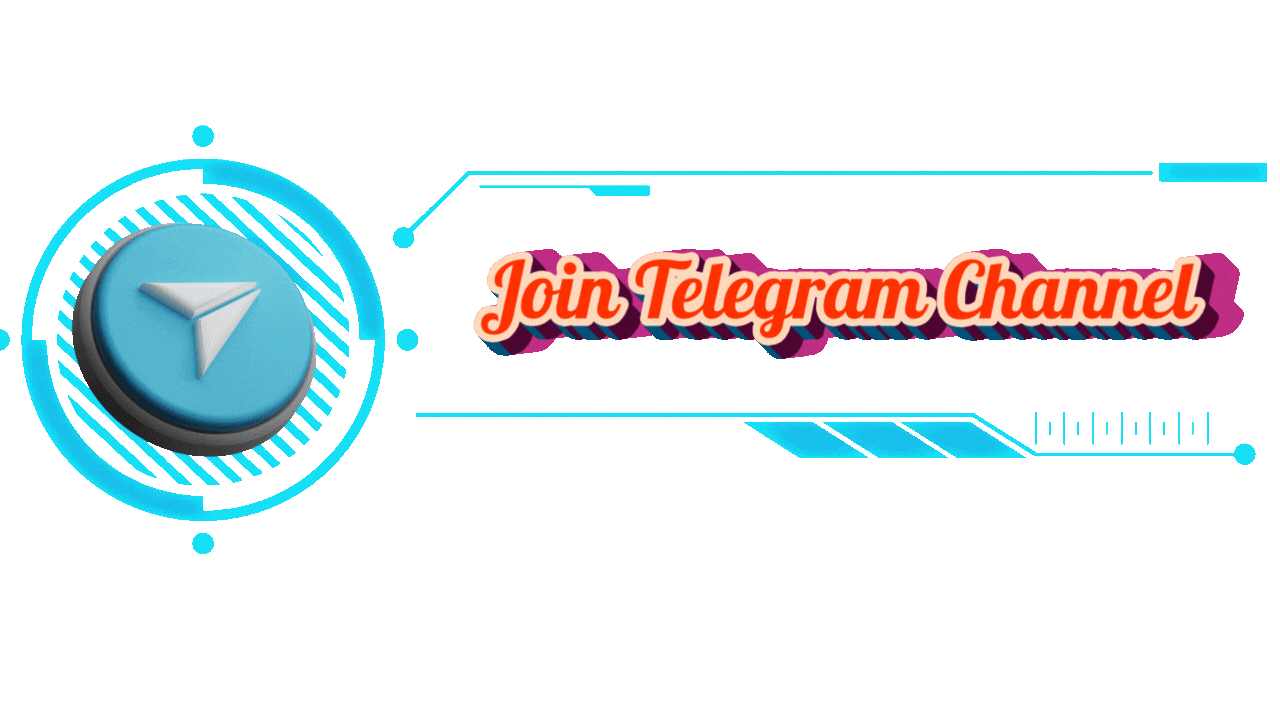Android Training & Certification: Master Android Development with 49 Projects
Outline
- Introduction to Android Development
- Overview of Android and Its Popularity
- Why Get Certified in Android Development?
- Getting Started with Android Studio
- Installing Android Studio
- Overview of Android Studio’s Interface
- Understanding Java Basics for Android Development
- Core Java Concepts
- How Java Powers Android Apps
- Creating Your First Android App
- Setting Up Your First Project
- Basic App Structure and Components
- Exploring Layouts in Android
- XML Layout Basics
- Working with Views and Layouts
- Using Intents for Navigation
- Introduction to Intents
- How to Navigate Between Activities
- User Interaction and Input Handling
- Working with Buttons and Input Fields
- Understanding User Interaction
- Storing Data in Android
- Using Shared Preferences for Simple Storage
- Using SQLite for Complex Data Needs
- Working with Multimedia in Android Apps
- Adding Images and Video
- Integrating Audio for a Rich User Experience
- Building Interactive UIs with RecyclerView and Adapters
- Understanding RecyclerView Basics
- Customizing Adapters for Complex Data
- Using Fragments for Modular Design
- What are Fragments?
- Implementing Fragments in Apps
- Connecting to the Internet and Using APIs
- Basics of HTTP and REST APIs
- Integrating APIs in Android Apps
- Handling Background Tasks with Threads and Services
- Overview of Threads and Services
- Using AsyncTask for Background Processes
- Location-Based Features and Maps
- Using GPS and Location Services
- Integrating Google Maps into Your App
- Notifications and Alerts in Android
- Creating Push Notifications
- Working with Alerts and Dialog Boxes
- Advanced UI Techniques and Animations
- Using Animation for a Better User Experience
- Creating Custom Views and Animations
- Publishing Your App on Google Play Store
- Preparing Your App for Submission
- Steps to Submit and Market Your App
- Career Opportunities in Android Development
- Freelancing Opportunities
- Jobs in Corporate and Startup Environments
- Conclusion: Becoming a Skilled Android Developer
- FAQs on Android Development and Certification
Android Training & Certification: Master Android Development with 49 Projects
Introduction to Android Development
Android powers millions of devices worldwide, making it one of the most popular operating systems in the mobile app industry. Learning Android development provides a solid foundation for anyone interested in app creation. By getting certified in Android development, you’re not just learning how to create apps; you’re mastering a platform that is constantly growing and evolving.
Getting Started with Android Studio
The first step in Android development is understanding Android Studio, the official development environment for building Android apps.
Installing Android Studio
Installing Android Studio is simple—just download the setup from the official website, follow the instructions, and you’re ready to go.
Overview of Android Studio’s Interface
Android Studio provides a range of tools and features, like a visual layout editor, emulator, and extensive debugging options, all designed to help streamline the development process.
Understanding Java Basics for Android Development
Android apps are typically built using Java as the primary programming language. Having a solid understanding of Java will be crucial for building efficient and functional Android apps.
Core Java Concepts
Core concepts such as classes, objects, inheritance, and polymorphism are foundational for Android development. Learning these helps you understand the backbone of Android applications.
How Java Powers Android Apps
Java is versatile and secure, making it ideal for mobile applications. Android uses Java to manage memory, interact with the operating system, and create the interface.
Creating Your First Android App
Once you’ve set up Android Studio and reviewed Java basics, it’s time to start building your first app.
Setting Up Your First Project
Creating a new project in Android Studio is straightforward. You’ll begin by choosing a template, naming the project, and selecting your target Android version.
Basic App Structure and Components
Understanding Android’s app structure—activities, resources, and manifests—is essential. These components define your app’s functionality and how it will appear to users.
Exploring Layouts in Android
Layout design is an important part of Android development, as it determines how your app will look to users.
XML Layout Basics
In Android, XML is used to define layouts, making it easy to arrange UI elements. XML is straightforward to learn, even for beginners.
Working with Views and Layouts
Views (like TextView and ImageView) and layouts (like LinearLayout and ConstraintLayout) are foundational elements. Mastering them enables you to design polished and functional UIs.
Using Intents for Navigation
Navigating between different parts of your app is crucial to a seamless user experience.
Introduction to Intents
Intents in Android are used to start activities or send data between components. They can even open external apps, such as a browser or camera.
How to Navigate Between Activities
Creating multiple activities and learning to navigate between them allows you to build more complex apps.
User Interaction and Input Handling
Handling user input is essential in almost every Android app.
Working with Buttons and Input Fields
Buttons, text fields, and other interactive elements let users input data or perform actions.
Understanding User Interaction
Implementing user interactions effectively will help make your app more engaging and user-friendly.
Storing Data in Android
Storing data locally on an Android device allows users to save settings, preferences, or progress.
Using Shared Preferences for Simple Storage
SharedPreferences is ideal for saving small amounts of data, like user settings or login credentials.
Using SQLite for Complex Data Needs
SQLite is a lightweight database option within Android, perfect for more complex data storage needs.
Working with Multimedia in Android Apps
Multimedia, including images, audio, and video, enriches the user experience in an app.
Adding Images and Video
Adding multimedia to your app is straightforward, and Android supports a variety of media types.
Integrating Audio for a Rich User Experience
Whether it’s background music or sound effects, audio can add a new dimension to your app.
Building Interactive UIs with RecyclerView and Adapters
RecyclerView is a versatile tool for displaying lists and data sets in Android apps.
Understanding RecyclerView Basics
RecyclerView allows you to display large amounts of data efficiently.
Customizing Adapters for Complex Data
Adapters control how data is displayed, and customizing them lets you display complex data types effectively.
Using Fragments for Modular Design
Fragments allow you to divide your UI into reusable components.
What are Fragments?
Fragments are portions of UI that can be added or removed dynamically within activities.
Implementing Fragments in Apps
Fragments enable modular design, making your app more organized and efficient.
Connecting to the Internet and Using APIs
APIs bring real-time data into your app, making it more engaging.
Basics of HTTP and REST APIs
Understanding HTTP requests and RESTful APIs allows your app to connect to web services.
Integrating APIs in Android Apps
With APIs, you can fetch data from online sources, such as weather data or social media posts.
Handling Background Tasks with Threads and Services
Background tasks help keep your app responsive while performing complex processes.
Overview of Threads and Services
Threads allow you to run tasks in the background, while services let you run long-running operations.
Using AsyncTask for Background Processes
AsyncTask is a simpler approach for running background tasks without blocking the main UI.
Location-Based Features and Maps
Location-based services and maps are popular features in mobile apps.
Using GPS and Location Services
Android’s location services enable your app to access a device’s location.
Integrating Google Maps into Your App
Adding Google Maps to your app allows you to display locations, routes, and other map features.
Notifications and Alerts in Android
Notifications keep users informed, even when they aren’t actively using the app.
Creating Push Notifications
Push notifications are a great way to re-engage users and keep them informed about updates.
Working with Alerts and Dialog Boxes
Alert dialogs let users make choices or receive important messages within your app.
Advanced UI Techniques and Animations
Animations enhance the user experience by making the app more engaging.
Using Animation for a Better User Experience
Android provides animation libraries to create smooth and appealing transitions.
Creating Custom Views and Animations
Custom views allow you to build unique interfaces tailored to your app’s style.
Publishing Your App on Google Play Store
Releasing your app to the Play Store is the final step in your Android development journey.
Preparing Your App for Submission
Preparing for the Play Store requires some specific steps, including adding screenshots, descriptions, and icons.
Steps to Submit and Market Your App
After submitting, promote your app to help it reach as many users as possible.
Conclusion: Becoming a Skilled Android Developer
Completing the Android training and certification program provides you with a strong foundation for a career in mobile app development. By building projects and gaining hands-on experience, you’re well on your way to mastering Android development.
FAQs on Android Development and Certification
- How long does it take to become proficient in Android development?
- Most beginners can start building basic apps within a few weeks, but achieving proficiency typically