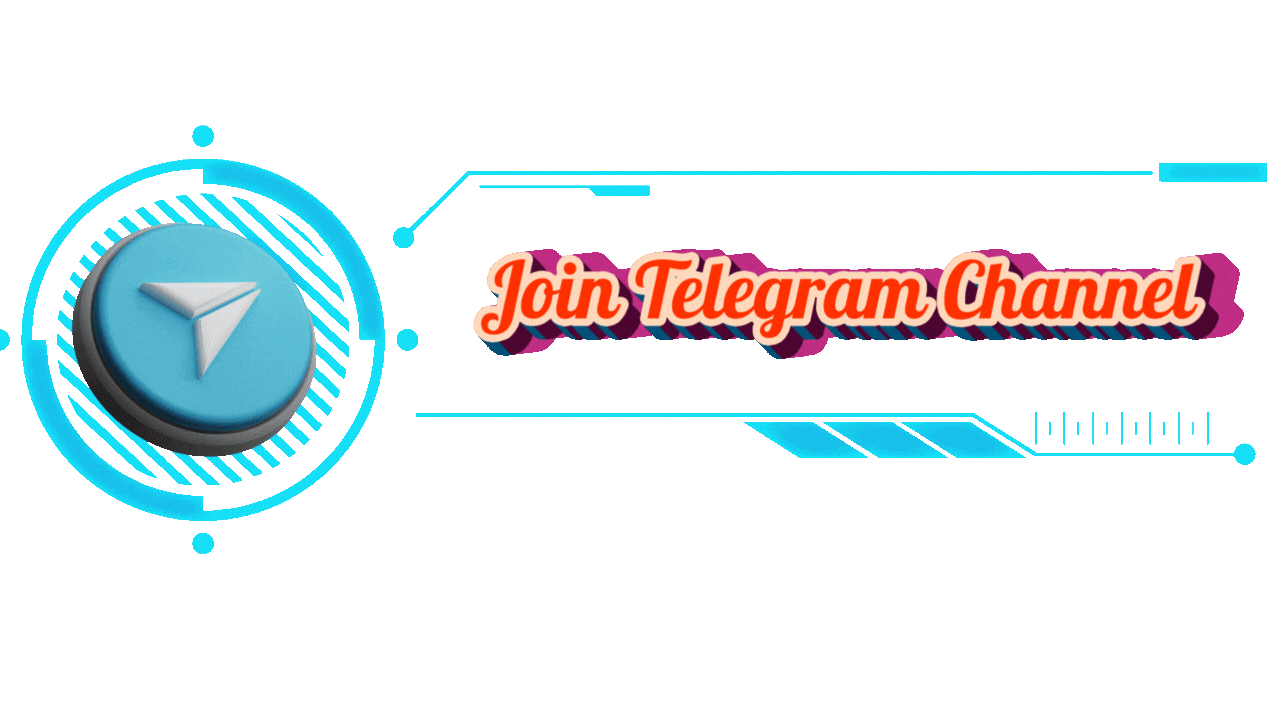Complete Graphics Design and Video Editing Masterclass: Unlock Your Creative Potential
If you’ve ever wanted to dive into the world of graphic design or video editing, this comprehensive masterclass is your all-access pass. Whether you’re looking to create eye-catching designs for social media, develop scalable vector logos, or produce professional-grade videos, this course has got you covered. From Adobe Photoshop to Premiere Pro, and even Canva, you’ll master the essential tools of the trade and discover how to bring your creative ideas to life.
What You’ll Learn in This Masterclass
This course offers a well-rounded experience, providing you with everything you need to know to get started—and thrive—in graphic design and video editing.
Master Image Editing and Manipulation
One of the cornerstones of any graphic design skillset is the ability to manipulate images. In this course, you’ll start by mastering Adobe Photoshop, the industry-standard tool for photo editing. From basic image manipulation techniques to more advanced retouching methods, you’ll learn how to make your photos shine.
Advanced Photo Retouching
Once you’ve got the basics down, it’s time to take your photo editing skills up a notch. You’ll explore more advanced techniques for retouching and enhancing photos, ensuring every project you work on stands out from the crowd.
Design for Print and Digital Media
Creating designs for both print and digital platforms requires different approaches. You’ll get hands-on experience designing stunning visuals for everything from business cards to social media graphics. No matter the platform, you’ll be prepared to create impactful, high-quality designs.
Vector Graphics Creation with Adobe Illustrator
Logos and Illustrations
Next, you’ll dive into Adobe Illustrator, where you’ll learn to create scalable vector graphics. Vector graphics are essential for creating logos, icons, and other illustrations that can be resized without losing quality. Imagine being able to create a logo that looks sharp on both a tiny business card and a giant billboard—that’s the power of vector design.
Design Principles and Composition
Good design isn’t just about the tools you use; it’s also about understanding the fundamentals. This course covers essential design principles, such as composition, balance, and color theory, helping you create designs that are not only aesthetically pleasing but also effective.
Creating Scalable Graphics
Scalable graphics are a must for any designer, especially when working with logos or brand materials. You’ll learn how to design high-quality, scalable graphics that maintain their integrity at any size, whether you’re designing for a smartphone screen or a large banner.
Canva: Fast and Easy Design
Harness the Power of Canva
If you’re short on time or looking for a user-friendly tool, Canva is a game-changer. Canva is perfect for creating quick and visually appealing designs without the steep learning curve of more advanced software like Photoshop or Illustrator. You’ll discover how to leverage Canva’s features to create professional-quality graphics in a matter of minutes.
Social Media Posts and Marketing Materials
In today’s digital age, social media presence is crucial. You’ll learn to create eye-catching posts and presentations that can boost your brand’s visibility. Whether you’re designing a sleek Instagram story or a compelling presentation for your next big meeting, Canva has you covered.
Customizing Templates for Efficiency
One of Canva’s standout features is its wide range of templates. You’ll learn how to customize these templates to fit your needs, allowing you to create polished designs quickly and easily while still maintaining your creative touch.
Video Editing Fundamentals with Adobe Premiere Pro
Get Started with Video Editing
Video content is more important than ever, and this course ensures you’ll be ready to create professional-quality videos. In Adobe Premiere Pro, you’ll learn the basics of video editing, from organizing your clips to crafting a smooth editing workflow.
Adding Transitions, Effects, and Audio
But editing is about more than just cutting video. You’ll explore techniques for adding transitions, visual effects, and audio to your projects, giving your videos a polished, professional feel. From simple cuts to dynamic effects, you’ll be able to enhance your content and keep your audience engaged.
Crafting the Perfect Final Product
Enhance and Fine-Tune Your Videos
Once your basic edits are in place, the course will guide you through the process of fine-tuning. You’ll learn how to enhance your video’s audio, sync it perfectly with your footage, and ensure that all elements—both visual and auditory—work together seamlessly.
Exporting High-Quality Video Files
What good is a great video if you can’t share it in high quality? You’ll learn how to export your video in the best possible format for any platform, whether it’s social media, YouTube, or a professional portfolio.
Hands-On Projects to Build Your Skills
Practical Exercises and Real-World Projects
Throughout the course, you won’t just be learning passively—you’ll have the opportunity to apply your new skills with hands-on projects. These exercises will help reinforce what you’ve learned, ensuring you can put theory into practice. By the end of the course, you’ll have a solid portfolio showcasing your work.
Expert Guidance Every Step of the Way
You won’t be going through this course alone. Benefit from step-by-step guidance from industry professionals, people who’ve been working in graphic design and video editing for years. Plus, you’ll have access to downloadable resources, cheat sheets, and templates that will aid you as you continue to grow your skills.
Who Is This Course For?
Beginners and Intermediate Designers
If you’re new to graphic design or video editing, this masterclass is perfect for you. It’s designed to take you from the ground up, covering everything you need to know to start creating professional-quality content.
Entrepreneurs and Marketers
If you’re running a business or working in marketing, being able to create your own graphics and videos can be a huge asset. This course will teach you to produce compelling visual content that can boost your brand and engage your audience.
Why Choose This Course?
By the end of this course, you’ll have gained proficiency in multiple tools and techniques, giving you the versatility to tackle a wide range of creative projects. Plus, you’ll receive a certificate of completion, a tangible way to showcase your new skills to clients or potential employers.