Welcome to the Adobe Illustrator Masterclass! If you’ve ever wanted to dive deep into the world of graphic design, this course is your ticket. Tailored for both beginners and those with a bit of experience, it promises a transformative journey through the essentials and beyond. Here, you’ll gain a rock-solid understanding of Illustrator’s powerful tools and features, helping you create stunning visual designs for a multitude of purposes like branding, marketing materials, and illustrations.
Master the Basics and Beyond
Adobe Illustrator is a beast of a tool, but don’t let that intimidate you. This course starts with the fundamentals, ensuring you build a strong foundation in vector graphics creation. You’ll learn to navigate the Illustrator interface with ease, mastering the manipulation of shapes, lines, and colors. As you progress, you’ll dive into more advanced techniques such as masking, blending, and applying effects, all essential skills for any proficient graphic designer.
Dive into Key Course Features
Understanding the Illustrator Interface
First things first, you need to get comfortable with the workspace. Illustrator is packed with tools, panels, and features. In this course, you’ll discover how to customize the interface to fit your workflow perfectly. Knowing your workspace inside and out will make your design process smoother and more efficient.
Mastering Shape and Object Manipulation
Vector graphics are at the heart of Illustrator, and this course ensures you become adept at creating and manipulating shapes. From basic shapes to complex transformations, alignments, and precise object manipulation, you’ll learn how to bring your creative ideas to life with precision.
Color and Gradient Mastery
Color can make or break a design. Here, you’ll dive into the world of color theory, learning how to create and apply swatches, gradients, and patterns that make your designs pop. Whether you’re working on branding or marketing materials, mastering color will set your work apart.
Typography Techniques
Typography is more than just choosing a font. It’s about making your text work harmoniously with your design. In this masterclass, you’ll explore font selection, text manipulation, and creative typographic effects, ensuring your text not only communicates effectively but also enhances your overall design.
Advanced Techniques for the Win
Once you’ve got the basics down, it’s time to unlock Illustrator’s full potential. You’ll delve into advanced techniques like masking, blending, and working with layers. These skills will allow you to create intricate designs and effects that elevate your work to a professional level.
Hands-On Learning with Real-World Projects
Theory is important, but practice makes perfect. This course includes hands-on exercises and practical projects that mimic real-world design scenarios. From logo creation to poster design and packaging, you’ll apply what you’ve learned in tangible ways. These projects are designed to build your portfolio and give you the confidence to tackle any design challenge.
Time-Saving Tips and Tricks
Efficiency is key in graphic design. Throughout the course, you’ll pick up numerous tips and tricks to streamline your workflow. Learn time-saving shortcuts, productivity hacks, and professional workflows that will make your design process faster and more enjoyable.
Who Should Enroll?
This course is perfect for beginners eager to learn Adobe Illustrator from scratch and those with some experience looking to refine their skills. If you aspire to become a graphic designer, freelance illustrator, or simply want to enhance your creative abilities, this masterclass is for you.
Ready to Start Your Creative Journey?
By the end of this course, you’ll have the confidence and expertise to create professional-grade graphic designs using Adobe Illustrator. So why wait? Enroll now and unlock your full creative potential with Adobe Illustrator!




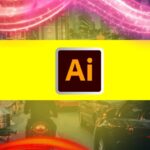
Shudhanshu 29 Jul 2024
You are doing a good job brother.I have enrolled for this course for free thanks bro