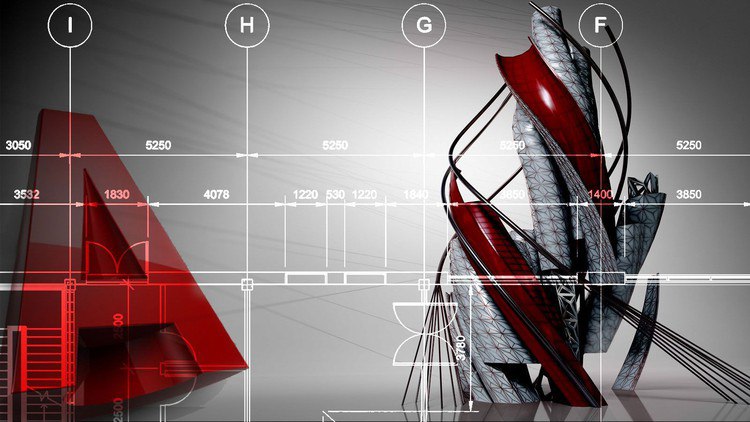Master AutoCAD 2D & 3D: Your Complete Journey from Zero to Hero
So, you’re ready to dive into the world of AutoCAD, one of the most widely used tools for engineers, architects, and designers? Whether you’re just starting or looking to refine your skills, this comprehensive guide will walk you through everything you need to know, from the fundamentals of AutoCAD 2D and 3D to mastering advanced commands. Get ready to transform your design abilities from zero to hero!
What You’ll Learn: A Full Spectrum of AutoCAD Skills
In this course, you’ll discover the ins and outs of AutoCAD 2D & 3D design. Whether you’re drawing a simple floor plan or creating a complex 3D model, this course covers all the essentials and more. Here’s a quick breakdown of what you can expect:
AutoCAD Basics: Drawing, Modifying, and Dimensioning
AutoCAD may seem overwhelming at first, but don’t worry—this course starts with the basics. You’ll learn how to draw simple shapes, modify them, and add dimensions to your drawings. By the end of the first few lessons, you’ll be comfortable with the essential tools for creating precise 2D drawings.
Exploring 3D Design in AutoCAD
Ready to take your designs to the next dimension? Once you’ve mastered the 2D basics, it’s time to jump into 3D. Learn how to create and manipulate 3D objects, giving you the ability to visualize your designs in a whole new way. This includes working with 3D solids, surfaces, and meshes—essential for anyone working on complex projects like buildings or mechanical parts.
Advanced AutoCAD Commands
Now that you’ve got a handle on the basics, let’s dive into some of the more advanced features of AutoCAD. You’ll learn commands like Fillet, Chamfer, and Array to streamline your workflow and boost your productivity. These tools will help you design more efficiently and accurately, allowing you to take on larger, more complex projects with confidence.
Mastering Perspective in AutoCAD: A Key Skill for 3D Visualization
One of the most important aspects of 3D design is understanding perspective. This course will teach you how to set up perspectives in your 3D models, ensuring your designs look realistic and are easy to understand. Whether you’re presenting a building design to a client or preparing a technical drawing for manufacturing, mastering perspective is a must.
Plotting and Exporting Your Designs: Professional Output Every Time
Once your design is complete, you’ll need to share it with others—whether that’s a client, a team, or a manufacturing shop. You’ll learn how to plot your designs in AutoCAD, exporting them to formats like PDF and DWG. This ensures your work is both accessible and professional, no matter who needs to see it.
A Deep Dive into AutoCAD for Civil Engineering and Architecture
AutoCAD isn’t just for creating simple shapes and lines—it’s a powerhouse for complex designs in fields like civil engineering and architecture. In this course, you’ll learn how to use AutoCAD for building structures, creating architectural layouts, and drafting plans that meet professional standards. You’ll explore tools like walls, floors, and ceiling layouts that are critical in both architecture and civil engineering projects.
Who Is This Course For?
If you’re wondering whether this course is right for you, here’s the deal: AutoCAD is a versatile tool, and this course is designed to meet the needs of various professionals. Whether you’re a complete beginner or someone with experience, here’s who will benefit the most from this training:
AutoCAD Engineers
Engineers, this one’s for you. AutoCAD is a key tool in designing and drafting plans for a wide range of engineering projects. You’ll learn everything from creating mechanical components to designing complex engineering systems.
Civil Engineers and Architects
For those in civil engineering or architecture, this course goes beyond just the basics of AutoCAD. You’ll learn how to create detailed site plans, architectural layouts, and structural designs. These skills will help you not only design, but also collaborate more effectively with teams and clients.
Interior Designers
AutoCAD is a great tool for interior designers who need to visualize space. You’ll learn how to draft layouts for homes, offices, and commercial spaces, ensuring that your designs are not only creative but also functional.
Mechanical Engineers
If you’re involved in manufacturing or mechanical design, AutoCAD’s 3D tools will help you create precise models for parts and assemblies. Learn how to draft technical drawings that can be used for production, ensuring your designs meet industry standards.
Bonus: Learning Beyond AutoCAD—Revit, Staad Pro, and More
This isn’t just an AutoCAD course—it’s part of a broader curriculum that includes additional tools essential for civil engineers, architects, and designers. If you’re looking to expand your knowledge beyond AutoCAD, this course has you covered:
Revit Architecture, Structure, and MEP
Revit is a powerful tool for Building Information Modeling (BIM). You’ll learn how to use it to create detailed 3D models of buildings, from architectural layouts to structural components and even mechanical, electrical, and plumbing (MEP) systems. Revit will allow you to collaborate more effectively with teams by integrating various aspects of a building’s design into a single, comprehensive model.
Revit Dynamo
For those looking to automate tasks in Revit, this course also covers Dynamo—a visual programming tool that works within Revit. You’ll learn how to create scripts that can automate repetitive tasks, saving you time and improving your workflow.
Staad Pro and Etabs
If you’re involved in structural engineering, you’ll appreciate the introduction to Staad Pro and Etabs. These tools are used for analyzing and designing structures, helping you ensure that your buildings meet safety standards.
Lumion Pro for Revit to Lumion Visualization
Once your designs are ready, you’ll learn how to bring them to life using Lumion, a powerful tool for 3D visualization. Lumion allows you to create stunning, photorealistic renderings of your projects, making it easier to present your ideas to clients and stakeholders.
Conclusion: Your Path to AutoCAD Mastery
Whether you’re a civil engineer, architect, interior designer, or mechanical engineer, mastering AutoCAD 2D & 3D is a crucial skill for success in your field. This course takes you from the basics all the way to advanced commands, ensuring you have the knowledge and confidence to tackle any design challenge.
Ready to become an AutoCAD hero? Sign up today and start your journey from zero to expert, mastering not just AutoCAD but a whole suite of tools that will elevate your design skills to the next level.
With warm regards,
Ashish Pandit
B.E. Civil Engineering, M.S. University (First Class with Distinction)
BIM Engineer