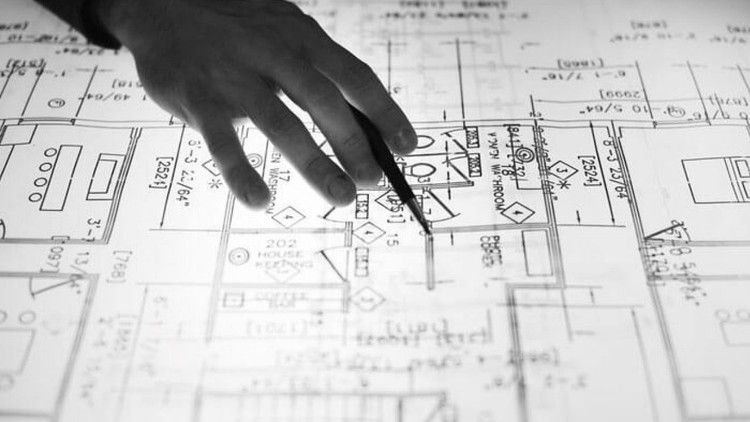Mastering Civil Engineering Structural Shop Drawings in AutoCAD
Unlock the Secrets of Structural Drawings in AutoCAD: A Beginner’s Guide
Are you a civil engineering student looking to get a solid grip on structural shop drawings? Maybe you’re just getting started in your engineering journey and the world of AutoCAD seems daunting. Don’t worry—you’ve landed in the right place. This course is tailored specifically for beginners who want to learn the essentials of structural design and how to translate those designs into professional-grade shop drawings using AutoCAD.
What You’ll Learn: From Basics to Advanced Drawing Techniques
This course is a comprehensive introduction to the foundational concepts of civil engineering and how to apply them using AutoCAD. Here’s what you can expect to master:
- Foundational Civil Engineering Concepts: Get a solid understanding of the basics, including how to determine the section of each structural member in your projects.
- AutoCAD Basics: Learn the key AutoCAD commands you’ll need, from drawing lines and polylines to more complex tasks like hatching and matching properties.
- Structural Shop Drawings: By the end of this course, you’ll be able to create detailed shop drawings for any civil engineering project, including slabs, beams, columns, and foundations.
Course Requirements: What You Need to Get Started
The best part? You don’t need any prior programming experience to take this course. Everything you need to know will be covered in detail, making it perfect for beginners.
Course Overview: Step-by-Step Learning for Civil Engineers
Part 1: Introduction to Structural Elements
We kick things off with a crash course in manual calculations for structural elements. You’ll learn how to:
- Determine Slab Thickness: Get hands-on with calculating the thickness for various slab types, including waffle slabs, ribbed slabs, solid slabs, and flat slabs. We’ll dive into the advantages and disadvantages of each, helping you choose the best option for your projects.
- Beam Thickness Calculation: Learn how to calculate both interior and exterior beams and how to design an optimized slab-beam system for your projects.
Part 2: AutoCAD Basics for Civil Engineers
Before diving into the nitty-gritty of shop drawing, you’ll need to get comfortable with AutoCAD. In this section, we’ll cover:
- Essential Commands: Learn how to draw lines, polylines, circles, and other basic shapes. You’ll also get familiar with copying, moving, and editing objects within your drawings.
- Advanced Commands: Discover how to use X-lines, hatches, and match properties, as well as how to print your drawings professionally.
Part 3: Shop Drawing Essentials
Now, it’s time to put your knowledge to the test. In this part of the course, you’ll learn the step-by-step process of creating structural shop drawings for a civil engineering project. Here’s what you’ll master:
- Drawing Structural Axes: Start by laying the foundation for your drawing with precise structural axes.
- Column Distribution: Learn how to distribute columns within your drawing and how to detail their layout and elevation.
- Column Reinforcement: Get the hang of drawing the reinforcement for columns and creating detailed tables.
- Slab Layout and Reinforcement: Draw the layout for slabs and learn how to accurately depict their reinforcement.
- Beam Layout and Reinforcement: Get a grip on drawing the layout for beams and how to reinforce them.
- Foundation Layout and Sections: Learn how to draw foundation layouts, including sections and reinforcement details.
Who Should Take This Course?
This course is designed for all civil engineering students who want to improve their skills in structural design and AutoCAD. Whether you’re just starting out or looking to brush up on your knowledge, this course will provide you with the tools and techniques you need to excel.
Ready to Master Structural Shop Drawings?
If you’re eager to learn and ready to take your civil engineering skills to the next level, then this course is for you. Enroll now and start your journey towards mastering the art of structural shop drawings in AutoCAD. Let’s turn your engineering knowledge into professional, detailed drawings that will set you apart in your field.