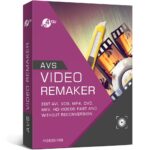Microsoft Office Word 2021: A Comprehensive Guide to the Latest Features
Microsoft Word 2021 is the latest version of one of the most widely used word-processing software in the world. Whether you’re drafting documents for work, writing essays, or creating reports, Microsoft Word 2021 has a host of new features designed to enhance your productivity and streamline your workflow. Let’s dive into what makes this version stand out and how you can make the most of it.
What’s New in Microsoft Word 2021?
Microsoft Word 2021 brings a variety of updates that cater to both casual users and professionals. The interface remains familiar, but there are several new additions that improve functionality and the overall user experience.
1. Co-authoring in Real Time
One of the standout features in Word 2021 is real-time co-authoring. If you’re collaborating on a document with colleagues, you’ll now be able to see their changes in real-time as they edit. No more emailing back and forth or dealing with version control issues—everything happens within the same document, making teamwork seamless.
2. Modern Comments
Gone are the days when comments felt clunky or out of place in your document. Modern comments in Word 2021 make it easier to leave feedback, tag team members, and resolve issues. The comments now live in a cleaner sidebar, and they don’t clutter your document while you’re editing. This feature allows for more productive and organized collaboration.
3. New Look for Draw Tab
If you’re someone who enjoys using the Draw Tab, you’ll love the improvements in Word 2021. The tab is now enhanced with additional tools, including new colors and thicker pencil lines. This makes drawing and marking up your documents even easier, whether you’re using a touchscreen device or a stylus.
Performance Enhancements
Word 2021 isn’t just about flashy new features; it also boasts several under-the-hood improvements that make your work smoother.
1. Faster Performance
Microsoft has made Word 2021 more responsive, meaning fewer freezes and crashes, even when you’re working with large documents. The program now runs faster and is optimized for the latest hardware, giving users a smoother experience overall.
2. Improved Dark Mode
If you’re a fan of Dark Mode, you’re in for a treat. Word 2021 expands on this feature, allowing you to switch your entire document view into dark mode, reducing eye strain during late-night writing sessions. You can now toggle between traditional and dark modes without affecting the print layout or other visual elements of your document.
Productivity Boosters
One of the key reasons professionals and students love Microsoft Word is its ability to boost productivity. Word 2021 takes this to the next level.
1. Built-in Translator
Need to translate a section of your document into another language? Word 2021’s built-in translator feature allows you to do that with just a few clicks. This is especially handy if you’re working with international clients or need to quickly understand foreign-language texts.
2. Immersive Reader
For those who prefer to listen to their text instead of reading, Word 2021 offers an enhanced Immersive Reader feature. It reads text aloud to you, adjusts text spacing, and provides a more personalized reading experience. Whether you’re proofreading or multitasking, this feature can make your life easier.
3. Focus Mode
Distractions can be productivity killers, but Word 2021 helps you stay focused with its new Focus Mode. This feature hides all the toolbars and menus, giving you a full-screen view of just your document. It’s perfect for when you need to concentrate on writing without any visual clutter.
Enhanced Accessibility Features
Microsoft has always made efforts to ensure Word is accessible to all users, and the 2021 version steps it up with even more inclusive features.
1. Accessibility Checker
Word 2021 includes an improved Accessibility Checker, which highlights issues in your document that might make it difficult for people with disabilities to read. It provides suggestions and guidance on how to fix these issues, ensuring your documents are readable by everyone.
2. Voice Typing
Don’t feel like typing? No problem! Word 2021’s enhanced Voice Typing feature allows you to dictate text effortlessly. This can be a game-changer for people with mobility issues or those who just prefer to speak rather than type.
Templates and Customization
Customization has always been a strength of Microsoft Word, and Word 2021 offers even more options for making your documents truly your own.
1. Expanded Template Library
Word 2021 comes with an expanded library of templates for reports, letters, resumes, and more. These templates are fully customizable, allowing you to personalize the design, fonts, and colors to match your style or brand.
2. Customizable Ribbon
The Ribbon is where all your essential tools live, and in Word 2021, it’s even more customizable. You can now rearrange, add, or remove items to make the Ribbon work the way you want. It’s all about making the tools you need most accessible.
Integration with Microsoft 365
Of course, Word 2021 is part of the Microsoft 365 suite, meaning it integrates seamlessly with other apps like Excel, PowerPoint, and Outlook. This is particularly useful for businesses and students who rely on Microsoft’s ecosystem for productivity.
1. Cloud Integration
All your documents can be saved to OneDrive, giving you access to them anywhere, anytime. No more worrying about losing files or emailing documents to yourself. Plus, the co-authoring feature makes working from the cloud even more powerful.
2. Shared Files and Collaboration
Collaborating with teams is easier than ever with Word 2021’s cloud-based features. You can share files directly from Word, assign permissions, and collaborate on documents without needing to leave the app.
Is Microsoft Word 2021 Worth the Upgrade?
Whether you’re a casual user or someone who relies on Word for professional tasks, Word 2021 brings a suite of features that will likely enhance your workflow. The real-time collaboration tools, performance enhancements, and improved customization options make it a worthwhile upgrade for most users.
In addition, if you’re part of the Microsoft 365 ecosystem, Word 2021 integrates seamlessly with other Microsoft apps, creating a cohesive experience that’s hard to beat. So, if you’re on the fence about upgrading, it’s worth considering how much these new features could streamline your day-to-day work.