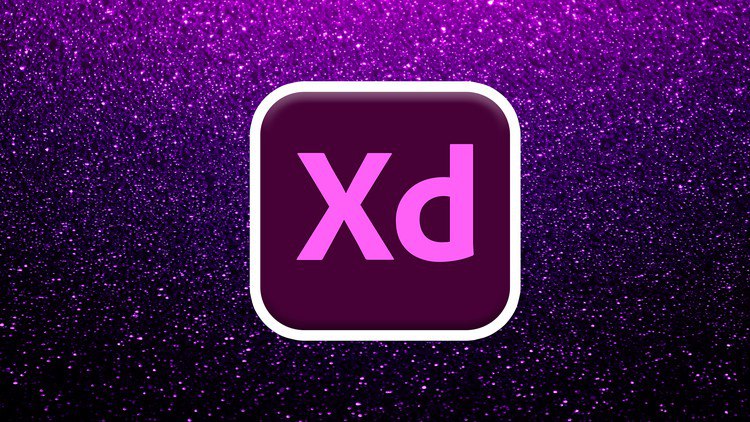Master UI/UX Design with Adobe XD: A Comprehensive Guide
If you’ve been looking to dive into the world of user interface (UI) and user experience (UX) design, mastering Adobe XD is your best bet. In this course, we take you through everything you need to become proficient in this industry-standard tool and design software that stands out for both web and mobile applications.
Getting Started with Adobe XD
Adobe XD is one of the most powerful tools for UI/UX designers, and it’s designed to make your workflow easier and faster. To kick things off, you’ll be introduced to the basics of Adobe XD, learning about its interface and the various tools that make this platform a top choice among designers. Even if you’ve never touched design software before, this course will help you build a strong foundation.
Wireframing and Prototyping
The heart of every great design lies in its planning stage, and that’s where wireframing comes in. You’ll learn how to create basic wireframes that serve as the blueprint for your app or website’s layout. From there, you’ll move into prototyping, where you bring your wireframes to life. This stage allows for user testing and feedback, ensuring that your designs are intuitive and user-friendly.
Responsive Design for Every Screen
In today’s digital landscape, your designs need to work across a multitude of devices. One of the major components of the course is mastering responsive design. You’ll gain the skills necessary to create interfaces that seamlessly adjust to various screen sizes, whether it’s a mobile phone, tablet, or desktop computer. This ensures that your designs remain functional and visually appealing on any platform.
Mastering Typography and Color Theory
Design is about more than just layout—it’s about understanding the psychology behind how users interact with your creations. In this section, you’ll explore typography and color theory to craft designs that are both aesthetically pleasing and highly functional. You’ll learn how to pick the right fonts, pair them correctly, and create a color scheme that not only looks good but also enhances the user experience.
Designing Icons and Illustrations
Nothing brings a design to life more than custom icons and illustrations. In this course, you’ll learn how to create your own unique design elements that not only look great but also serve a functional purpose. Whether it’s an icon for a button or an illustration to highlight a feature, you’ll know how to integrate these into your design smoothly.
User-Centered Design: The Core of UX
At the core of any great UX design is the user. In this course, you’ll delve deep into user-centered design principles, from developing user personas to mapping out user flows. You’ll also learn how to conduct usability tests to ensure your designs meet the needs of your audience. By putting the user first, you’ll craft experiences that are intuitive, engaging, and easy to navigate.
Designing for Web and Mobile Applications
Whether your goal is to design for web platforms or mobile applications, this course has you covered. You’ll learn about the specific guidelines and best practices for each platform, ensuring that your designs not only meet but exceed industry standards. This includes understanding platform-specific requirements, such as iOS and Android guidelines, so your designs look professional across all devices.
Collaborating and Sharing Your Designs
Design is often a team effort, and Adobe XD makes collaboration easy. You’ll discover how to share your design files with colleagues and clients for feedback and how to make adjustments in real time. This ensures that your projects move forward efficiently, with all stakeholders aligned on the vision.
Elevating Your Design with UI Animations
User interface animations and micro-interactions can significantly enhance the overall experience of your product. In this section, you’ll learn how to incorporate animations into your designs to make them more engaging. These aren’t just flashy additions—they serve a functional purpose by guiding users and enhancing usability.
Real-World Projects for Practical Learning
Theory is important, but real-world practice is where you’ll hone your skills. Throughout this course, you’ll be tasked with completing hands-on projects that mimic real-world design challenges. From creating a sleek mobile app to designing a fully responsive website, you’ll build a portfolio that showcases your newly acquired skills to potential clients or employers.
Keeping Up with Adobe XD Updates
Adobe XD is constantly evolving, with new features being added regularly. This course ensures you stay up-to-date with the latest tools and updates, so your designs are always on the cutting edge of UI/UX innovation.
Conclusion: Become a UI/UX Pro
By the end of this comprehensive course, you’ll be well-equipped to handle any UI/UX project that comes your way. Whether you want to design the next great mobile app or build intuitive websites, you’ll have the skills and confidence to bring your ideas to life. The world of UI/UX design is ever-expanding, and with Adobe XD in your toolkit, you’ll be ready to take on any challenge that comes your way.
Who Should Take This Course? Whether you’re an aspiring designer, a professional looking to sharpen your skills, or someone curious about what goes into creating user experiences, this course is for you. Start today, and let your design journey begin!