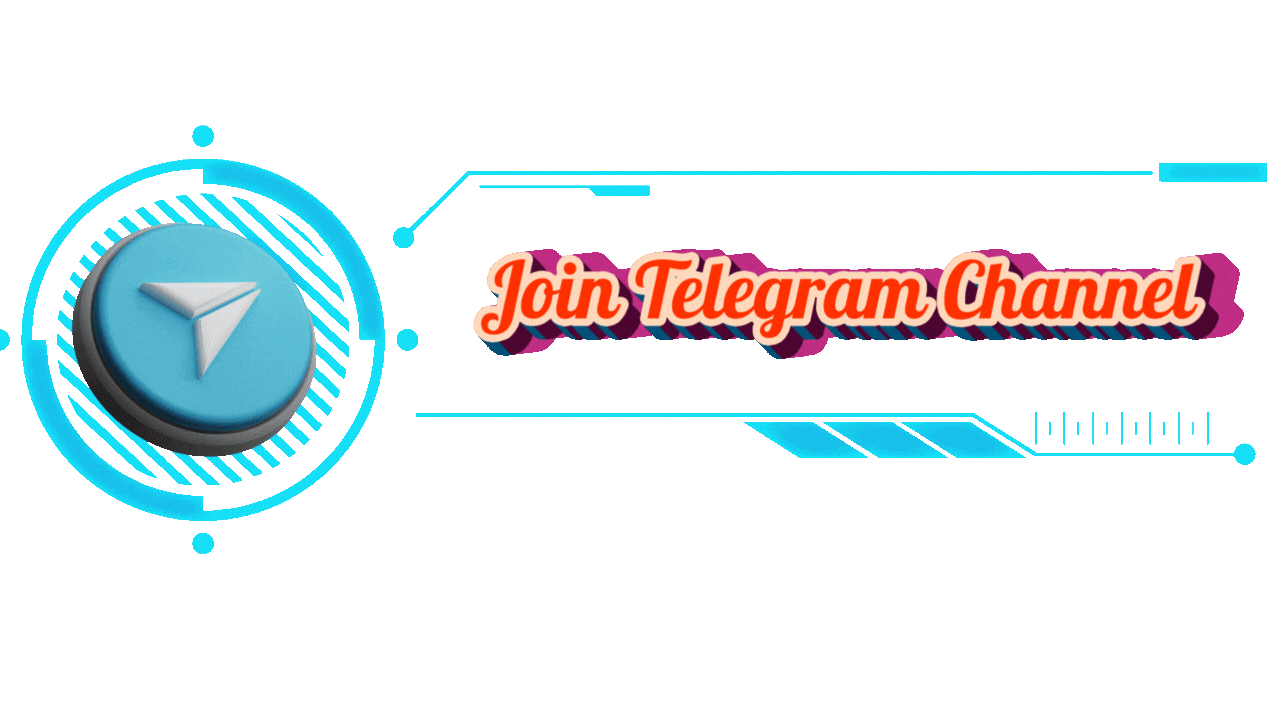The Ultimate Guide for Beginners in Photo Editing
Outline of the Article
1. Introduction to Photo Editing
- The importance of photo editing
- Overview of the editing process
2. Fundamentals of Photo Editing
- What is photo editing?
- Basic principles and techniques
3. Popular Photo-Editing Software Programs
- Overview of Adobe Photoshop and Adobe Lightroom
- Introduction to Luminar Neo
4. How to Use Adobe Lightroom for Beginners
- Key features of Lightroom
- Step-by-step guide to basic editing
5. Editing with Adobe Photoshop: A Beginner’s Guide
- Essential Photoshop tools for beginners
- Tips for mastering basic functions
6. Exploring Luminar Neo: AI-Powered Photo Editing
- What sets Luminar Neo apart
- How AI enhances photo editing
7. Editing Portrait Photos
- Tips for enhancing facial features
- Retouching skin, hair, and eyes
8. Editing Landscape Photos
- How to enhance colors and details in landscapes
- Balancing light and shadow
9. AI Photo Editing: Save Time and Improve Workflow
- Benefits of using AI in photo editing
- How AI reduces manual effort
10. Mobile Photo-Editing Apps for Beginners
- Overview of Picsart, Snapseed, and their functionalities
- Pros and cons of each app
11. Key Features of Picsart and Snapseed
- Photo-editing tips for phone users
- Popular filters and effects
12. How Photo Editing Can Benefit Your Business
- The impact of high-quality images on branding
- Ways to use editing to enhance marketing visuals
13. Improving Exposure, White Balance, and Cropping
- How to fix common photo issues
- Best practices for cropping and rotating images
14. Speeding Up Your Photo Editing Workflow
- Workflow tips for efficient editing
- How to use presets and templates
15. Common Mistakes in Photo Editing and How to Avoid Them
- Over-editing and unnatural enhancements
- How to maintain a realistic look
16. Conclusion
- Final thoughts on mastering photo editing
17. FAQs
- What is the easiest software for beginners to use?
- Can AI fully replace manual photo editing?
- How do I improve my photo editing skills?
- What are the benefits of editing photos for social media?
- Is Luminar Neo worth using over other software?
The Ultimate Guide for Beginners in Photo Editing
1. Introduction to Photo Editing
Photo editing is an essential skill for anyone who works with images—whether you’re a photographer, a graphic designer, or a social media enthusiast. In today’s digital world, beautifully edited photos can make a huge difference in how your content is perceived. If you’ve ever looked at professional photos and wondered how they achieve such vibrant colors or sharp details, the answer lies in mastering photo editing techniques.
This guide will take you through the basics of photo editing, introduce you to powerful editing tools, and provide tips for creating stunning visuals that will elevate your content, regardless of your skill level.
2. Fundamentals of Photo Editing
Photo editing refers to the process of adjusting or enhancing images to improve their visual appeal. The core techniques include cropping, adjusting exposure and color balance, retouching, and adding effects. Understanding these fundamentals is crucial for creating photos that stand out. By learning how to control light, color, and composition, you can bring out the best in every image.
Some basic principles include:
- Exposure correction to adjust brightness levels
- White balance adjustment for accurate color representation
- Cropping and straightening to enhance composition
- Sharpening and clarity adjustments to bring out details
3. Popular Photo-Editing Software Programs
There are several powerful programs that dominate the world of photo editing, with Adobe Photoshop and Adobe Lightroom being two of the most popular. These tools provide everything from basic adjustments to complex image manipulation. Luminar Neo, a newer AI-powered software, also stands out for its ease of use and advanced features.
- Adobe Lightroom: Best for photographers focusing on exposure, color balance, and non-destructive editing.
- Adobe Photoshop: A comprehensive tool for detailed editing, graphic design, and retouching.
- Luminar Neo: An AI-powered software that simplifies complex editing tasks.
4. How to Use Adobe Lightroom for Beginners
Adobe Lightroom is user-friendly for beginners yet powerful enough for professionals. Here’s how to get started:
- Import your photos into the software.
- Begin with basic adjustments like exposure, contrast, and color.
- Use the crop tool to enhance composition.
- Adjust the white balance to correct color tones.
- Apply presets for consistent styling across multiple images.
Lightroom’s non-destructive editing ensures your original files remain untouched, allowing you to experiment without worry.
5. Editing with Adobe Photoshop: A Beginner’s Guide
Photoshop is ideal for more complex tasks. For beginners, mastering basic tools like the brush, clone stamp, and layers is essential. Here’s a quick guide:
- Open your photo in Photoshop.
- Use the crop tool to improve framing.
- Adjust brightness and contrast through the “Image Adjustments” menu.
- Remove imperfections using the clone stamp or healing brush.
- Learn to use layers for more flexible editing.
Photoshop’s versatility makes it perfect for creating both simple and advanced photo edits.
6. Exploring Luminar Neo: AI-Powered Photo Editing
Luminar Neo is changing the game by using AI to simplify photo editing. Its advanced features, like Sky AI and Portrait AI, allow users to make dramatic changes with just a few clicks. The software’s AI-driven adjustments can automatically enhance lighting, correct color, and add depth to your images—making it an excellent choice for beginners.
7. Editing Portrait Photos
Portrait editing involves enhancing skin tones, retouching blemishes, and making subjects stand out. Key tips include:
- Skin smoothing: Use tools to reduce imperfections while maintaining a natural look.
- Eye enhancement: Sharpen the eyes to make them the focal point of the portrait.
- Hair retouching: Fix stray hairs or improve hair volume.
8. Editing Landscape Photos
When editing landscapes, focus on boosting colors, improving details, and balancing light. A few tips:
- Use contrast to make details pop.
- Adjust the saturation to enhance colors in nature.
- Correct exposure in bright areas without losing shadow details.
9. AI Photo Editing: Save Time and Improve Workflow
AI photo editing has transformed how we work with images. AI tools like Luminar Neo analyze your photo and make smart edits automatically. This reduces manual effort and helps you achieve professional results faster. AI is especially useful for tasks like sky replacement, face retouching, and automatic adjustments.
10. Mobile Photo-Editing Apps for Beginners
Mobile apps like Picsart and Snapseed bring professional-level editing to your phone. They offer a range of tools, including filters, cropping, and exposure adjustments, making them perfect for editing on the go.
11. Key Features of Picsart and Snapseed
- Picsart: Great for adding creative filters and stickers to photos.
- Snapseed: Known for its powerful editing features like HDR, perspective correction, and healing tools.
12. How Photo Editing Can Benefit Your Business
High-quality photos can significantly impact your brand’s image. Edited photos help:
- Create consistency across marketing materials.
- Attract customers with visually appealing images.
- Enhance social media engagement by improving the look of your posts.
13. Improving Exposure, White Balance, and Cropping
Exposure, white balance, and cropping are the pillars of good editing. When these elements are off, your photos may look unprofessional. Learning how to adjust these properly ensures your photos are crisp, clear, and well-composed.
14. Speeding Up Your Photo Editing Workflow
By using presets or templates, you can speed up your workflow and apply consistent edits across multiple images. This is especially helpful for photographers who work with large batches of photos.
15. Common Mistakes in Photo Editing and How to Avoid Them
One of the biggest mistakes beginners make is over-editing. Applying too many filters or making extreme adjustments can result in unnatural images. Another common mistake is ignoring the fundamentals, such as exposure and white balance, which can dramatically improve the quality of your photos.
16. Conclusion
Mastering the art of photo editing takes practice, but with the right tools and techniques, anyone can learn to create stunning images. Whether you choose Photoshop, Lightroom, or AI-powered tools like Luminar Neo, the key is to keep experimenting and refining your skills. Photo editing opens up a world of creative possibilities that can take your photography to the next level