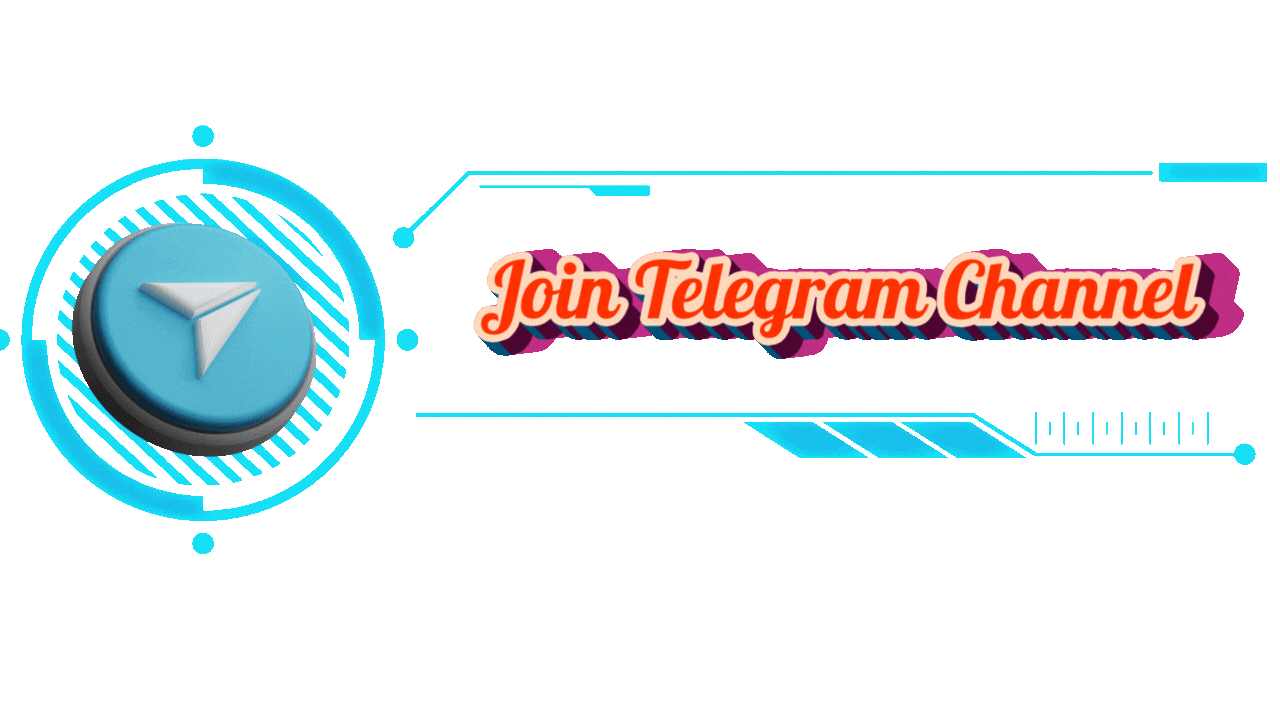Ultimate Adobe Photoshop for Beginners – Zero to Hero
If you’re looking to master Adobe Photoshop from the ground up, this comprehensive course is designed to take you from a complete beginner to a Photoshop pro. Whether you’ve never opened the program before or you want to refresh your skills, this course will guide you through every essential tool and feature, step by step.
What You’ll Learn:
- Fundamentals of Photoshop: Start with the basics, understanding the core features that make Photoshop such a powerful tool.
- How to Navigate Photoshop: Learn how to move through the Photoshop interface effortlessly.
- Productivity Shortcuts: Discover key shortcuts to speed up your workflow and boost productivity.
- Simplified Learning Approach: We break down complex concepts into easy-to-understand steps so you can learn Photoshop with confidence.
- Step-by-Step Guide: Move from beginner to advanced Photoshop skills in a logical and structured way.
Requirements:
- Inspiration: A passion for learning and creativity.
- Dedication: A willingness to invest time and practice to master Photoshop.
Course Description:
This Ultimate Adobe Photoshop for Beginners course is designed for anyone looking to become proficient in Photoshop, from complete novices to those seeking a refresher. You’ll get a hands-on approach to learning, covering everything from the basics of navigating the interface to more advanced techniques like working with layers, cropping, and manipulating images.
The course is structured to make learning intuitive and easy. You’ll start by getting familiar with the workspace and tools, and as you progress, you’ll dive deeper into the more advanced features that Photoshop offers. By the end of the course, you’ll have the skills to edit, enhance, and create stunning images.
Course Breakdown:
- Introduction to Photoshop
Begin with the basics. What is Photoshop? Why is it such a vital tool for designers, photographers, and creators? - Downloading and Installing Photoshop
Get step-by-step instructions on how to download and install Photoshop on your computer. - Starting Up Photoshop
Learn how to launch and configure Photoshop to meet your needs right from the start. - Navigating the Workspace
Get to know the Photoshop workspace, how to arrange and customize it to suit your workflow. - Working with Images
Learn how to import and manage images within Photoshop, a crucial skill for both beginners and professionals. - Moving and Selecting Objects
Master the art of moving and selecting objects. Learn how to precisely control and manipulate images with the Move and Selection tools. - Cropping Techniques
Understand different methods for cropping images in Photoshop and when to use them. - The Slice Tool and Its Functions
Explore the different Slice tools and how to use them to split images and web designs. - Using the Frame Tool
Learn how to frame objects in different shapes to make your images stand out. - Color Sampling
Discover how to sample colors from any image to create a cohesive design.
And so much more! Each section is designed to build on the last, so by the end, you’ll have a full understanding of Photoshop’s capabilities.
Why Take This Course?
- Step-by-Step Guidance: Perfect for those who want to learn Photoshop from scratch or for anyone who needs a refresher.
- Resource Materials: You’ll get additional materials and downloadable content to enhance your learning experience and allow you to practice what you’ve learned.
- Structured Learning: Every topic is laid out in sequence, ensuring you get the best possible learning experience from start to finish.
Who This Course is For:
- Beginners: If you’ve never used Photoshop before, this course is tailored for you.
- Those Looking to Refresh Their Skills: Even if you have some Photoshop experience, this course can help you revisit key concepts and boost your confidence.
Enroll today and start your journey from zero to Photoshop hero! This is your chance to unlock the full potential of Adobe Photoshop and use it to create, edit, and transform your images with ease.