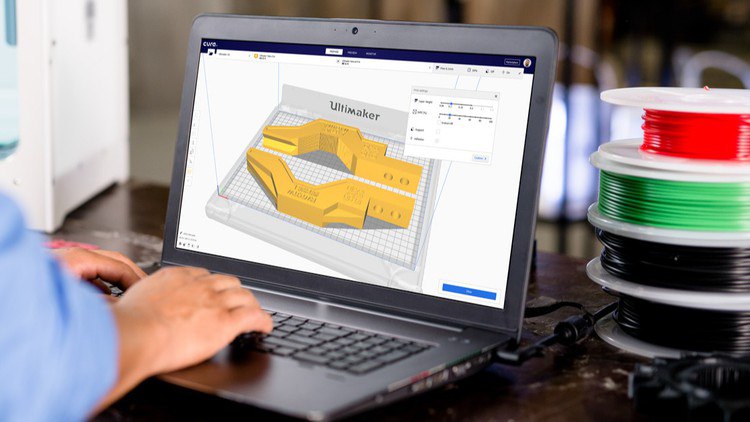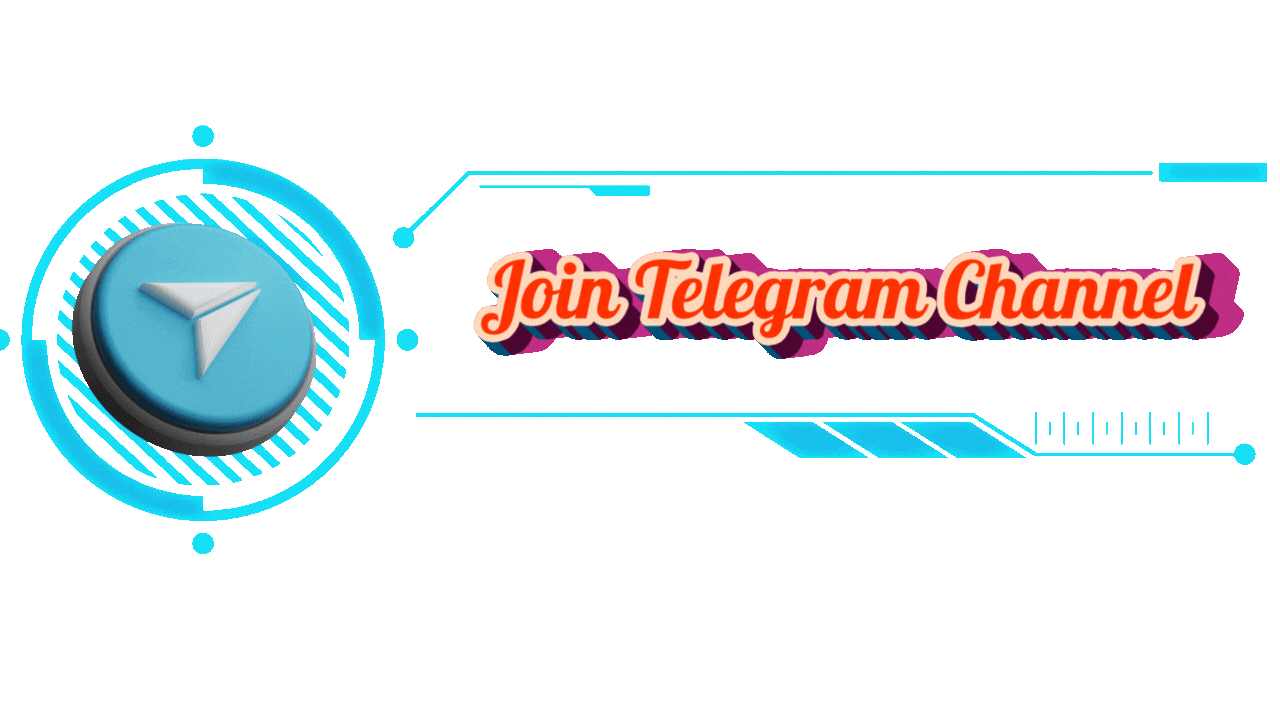3D Printing with ” Ultimaker CURA Slicer- Start to finish”
What you’ll learn
To slice and prepare a 3D model for 3D printing.
Prepare a .STL file for 3D printing and save it as a Cura project and .GCODE.
Investigate and understand different slicing settings and how they affect the print time and finished quality.
3D print a sliced model.
Lower start-up time by improving performance of loading profile metadata.
Working of 3D Printing From STL to G- code making
Support Structure, Print Speed and Various Quality settings for slicing
Requirements
Basic Computer Knowledge
Proper Internet Connections
Interest in 3D printing. A 3D printer is not required
You can take this class even if your don’t have 3D printer
Description
Cura 3D is the friendly face of slicing software, so much so that many users don’t even realize what it’s doing. Just load the model, select the quality, and hit print. It’s as easy as traditional 2D printing.
Essentially that’s all Cura is — print software — a way to get a digital file from your computer to the 3D printer in a format that the 3D printing hardware understands.
The program is not only free for you to download, it is also open source. It is the gold standard of 3D slicers worldwide. If you compare Cura to other 3D slicing software, it all seems very simple, with limited options and adjustments. But Cura’s more complex settings are there if you need them; it’s just been designed very neatly and user-friendly.
Cura is maintained by 3D printer manufacturer Ultimaker and – as we know from their hardware – they’re perfectionists. Hidden (but not too deeply) in the software are almost all those settings and options that you can find in the majority of other slicing software. So if you are one of those people who like to tinker with the 3D printer settings, you can.
For those that just want to print, change a few quality and speed options, then in Cura it’s all carefully laid out and ready to go.
This Cura software tutorial is aimed at anyone just starting out with 3D printing. We’re only going to assume that you’ve switched on the printer and loaded the filament. From that point on we’re here to help guide you in the ways of Cura 3D and getting started with 3D printing.
Who this course is for:
Teachers
Students
3D Printer Designer & 3D Printing Enthusiastic
Researchers
Industry Person