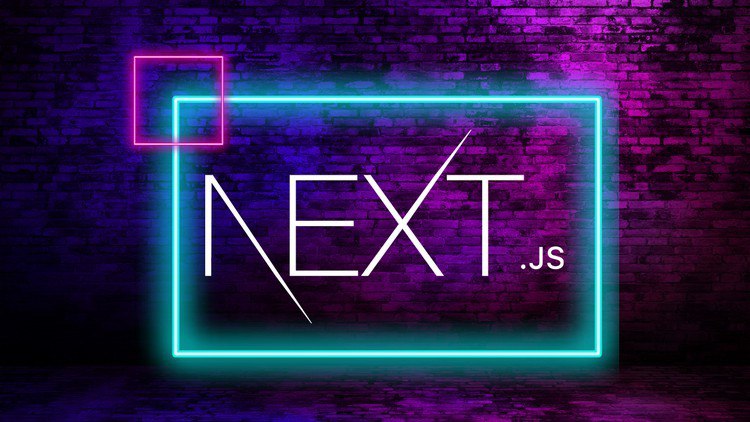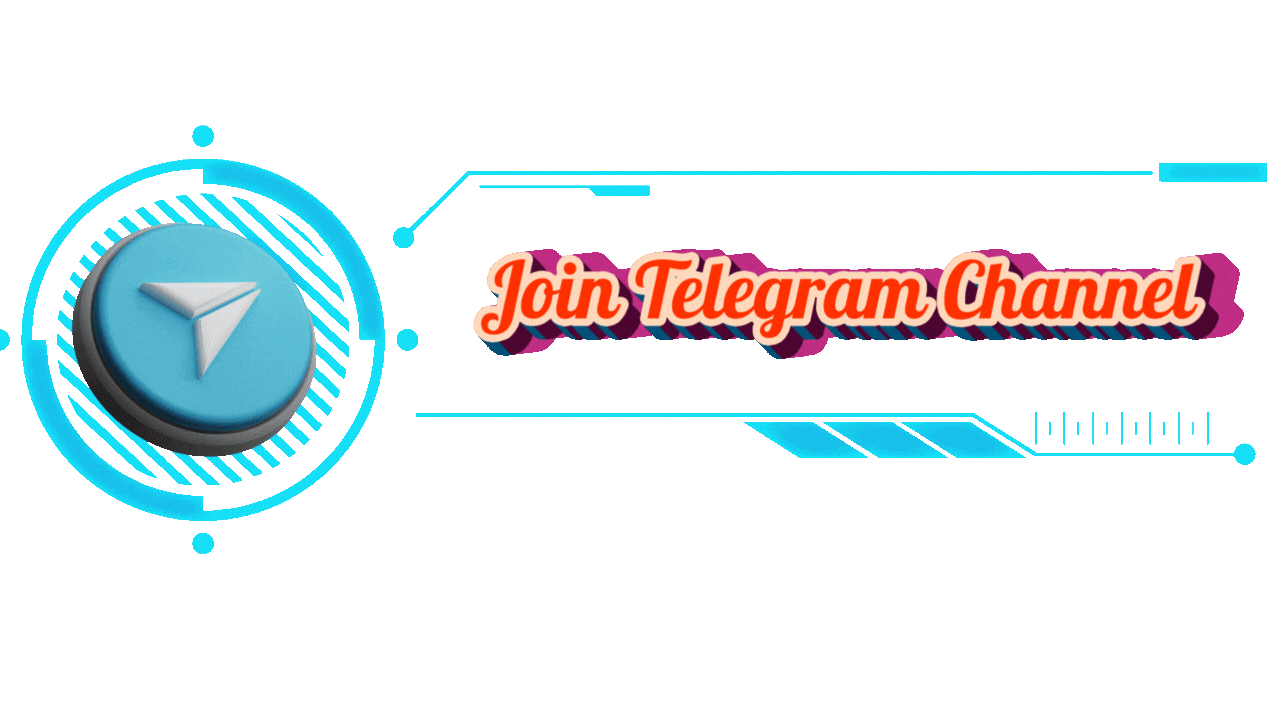Next.js for Beginners: The Complete Guide 2024
Outline
- Introduction to Next.js
- Overview of Next.js
- Benefits of using Next.js
- Getting Started with Next.js
- Installing Next.js
- Setting up your development environment
- Understanding Next.js Routing System
- File-based routing
- Dynamic routing
- Building Next.js Apps
- App Router vs Pages Router
- Structuring your Next.js project
- Server-Side Rendering (SSR)
- Introduction to SSR
- Implementing SSR in Next.js
- Static Site Generation (SSG)
- Difference between SSR and SSG
- Setting up SSG
- Key Features of Next.js
- Pre-rendering
- Data fetching methods
- API routes
- Automatic Code Splitting
- How Next.js handles code splitting
- Benefits of automatic code splitting
- Next.js for SEO
- SEO benefits of server-rendered pages
- Implementing SEO best practices in Next.js
- Authentication in Next.js
- Setting up authentication
- Using authentication libraries
- Data Fetching in Next.js
- Using
getStaticPropsandgetServerSideProps - Fetching data for client-side rendering
- Using
- Deploying Next.js Applications
- Deployment options
- Using Vercel for deployment
- Optimizing Performance in Next.js
- Performance optimization techniques
- Tools for monitoring performance
- Building Fullstack Applications with Next.js
- Integrating with a backend
- Using Next.js API routes
- Common Challenges and Solutions
- Troubleshooting common issues
- Best practices for a smooth development experience
- Conclusion and Next Steps
- Recap of key takeaways
- Encouragement for further learning
Article
Introduction to Next.js
In the ever-evolving landscape of web development, frameworks and libraries play a crucial role in shaping how we build applications. One such framework that has gained immense popularity is Next.js. Built on top of React, Next.js provides a robust solution for building server-rendered React applications with ease. In this comprehensive guide, we will explore the core features of Next.js, its benefits, and how to get started, all tailored for beginners.
Getting Started with Next.js
Installing Next.js
To get started with Next.js, you’ll first need to install it. Open your terminal and run npx create-next-app@latest to create a new Next.js project. Follow the prompts to set up your project, and you’re ready to go!
Setting Up Your Development Environment
Once your project is set up, navigate to your project directory and run npm run dev to start the development server. This will start your Next.js application in development mode, and you can view it in your browser at http://localhost:3000.
Understanding Next.js Routing System
File-Based Routing
Next.js uses a file-based routing system, which means your files in the pages directory automatically become routes. For example, pages/about.js will become /about in your application. This makes setting up routes incredibly simple and intuitive.
Dynamic Routing
Dynamic routing is also straightforward in Next.js. By using brackets in your file names, such as pages/[id].js, you can create dynamic routes. This allows you to handle URLs like /product/123 seamlessly.
Building Next.js Apps
App Router vs Pages Router
Next.js offers flexibility in how you structure your application. You can use the App Router for more complex applications or stick with the Pages Router for simpler projects. Each approach has its advantages, and choosing the right one depends on your project requirements.
Structuring Your Next.js Project
Organizing your Next.js project is crucial for maintainability. A common structure includes folders for components, pages, styles, and public assets. This keeps your codebase clean and manageable as your application grows.
Server-Side Rendering (SSR)
Introduction to SSR
Server-Side Rendering (SSR) is a powerful feature of Next.js. With SSR, your pages are rendered on the server and sent to the client as fully rendered HTML. This improves performance and SEO, as search engines can crawl your pages more effectively.
Implementing SSR in Next.js
To implement SSR in Next.js, you can use the getServerSideProps function. This function allows you to fetch data on the server side before rendering the page. It’s perfect for dynamic content that needs to be up-to-date with each request.
Static Site Generation (SSG)
Difference Between SSR and SSG
While SSR renders pages on the server at request time, Static Site Generation (SSG) pre-renders pages at build time. This means your pages are generated as static HTML files and served instantly. SSG is ideal for content that doesn’t change frequently.
Setting Up SSG
To set up SSG, you can use the getStaticProps function. This function allows you to fetch data at build time, which is then used to generate static pages. It’s perfect for blogs, portfolios, and other static content.
Key Features of Next.js
Pre-Rendering
Pre-rendering is a core feature of Next.js. It allows you to generate HTML for your pages in advance, improving performance and SEO. You can choose between SSR and SSG based on your application’s needs.
Data Fetching Methods
Next.js provides multiple data fetching methods, including getStaticProps, getServerSideProps, and getStaticPaths. Each method has its use case, allowing you to fetch data at build time, request time, or generate paths for dynamic routes.
API Routes
Next.js allows you to create serverless functions directly within your application. By adding files to the pages/api directory, you can create API routes that handle backend logic. This is perfect for building fullstack applications.
Automatic Code Splitting
How Next.js Handles Code Splitting
Next.js automatically splits your code into smaller chunks. This means only the necessary code is loaded for each page, improving performance and load times.
Benefits of Automatic Code Splitting
Automatic code splitting ensures that your application is as efficient as possible. Users only download the code they need, resulting in faster page loads and a smoother user experience.
Next.js for SEO
SEO Benefits of Server-Rendered Pages
Server-rendered pages are more easily indexed by search engines. This can lead to better search rankings and increased visibility for your website.
Implementing SEO Best Practices in Next.js
Next.js makes it easy to implement SEO best practices. Use the next/head component to add meta tags, titles, and descriptions to your pages. This ensures that your content is optimized for search engines.
Authentication in Next.js
Setting Up Authentication
Authentication is a critical aspect of many web applications. Next.js can be integrated with authentication libraries like Auth0 or Firebase to secure your application.
Using Authentication Libraries
Using libraries like NextAuth.js, you can add robust authentication features to your Next.js app. These libraries handle the complexities of authentication, allowing you to focus on building your application.
Data Fetching in Next.js
Using getStaticProps and getServerSideProps
Next.js provides powerful data fetching methods. Use getStaticProps for static generation and getServerSideProps for server-side rendering. These functions fetch data before rendering your pages, ensuring your content is always up-to-date.
Fetching Data for Client-Side Rendering
For client-side data fetching, you can use hooks like useSWR to fetch data after the initial page load. This allows you to update your content dynamically without needing a full page reload.
Deploying Next.js Applications
Deployment Options
Deploying your Next.js application is straightforward. You can use platforms like Vercel, Netlify, or AWS to host your app. Vercel, created by the developers of Next.js, offers seamless integration and easy deployment.
Using Vercel for Deployment
Vercel provides a one-click deployment solution for Next.js applications. Simply connect your GitHub repository and deploy your application with minimal configuration.
Optimizing Performance in Next.js
Performance Optimization Techniques
Optimizing performance is crucial for providing a good user experience. Use techniques like image optimization, lazy loading, and caching to enhance your application’s performance.
Tools for Monitoring Performance
Tools like Lighthouse and Web Vitals help you monitor and improve your application’s performance. These tools provide insights and recommendations to ensure your app runs smoothly.
Building Fullstack Applications with Next.js
Integrating with a Backend
Next.js can be integrated with various backend technologies. Use API routes to connect to databases, third-party services, or custom backend logic. This allows you to build powerful fullstack applications.
Using Next.js API Routes
Next.js API routes enable you to build serverless functions within your application. These routes handle backend operations, making it easier to create a unified fullstack app.
Common Challenges and Solutions
Troubleshooting Common Issues
Like any framework, Next.js comes with its challenges. Common issues include configuration errors, deployment problems, and performance bottlenecks. Knowing how to troubleshoot these